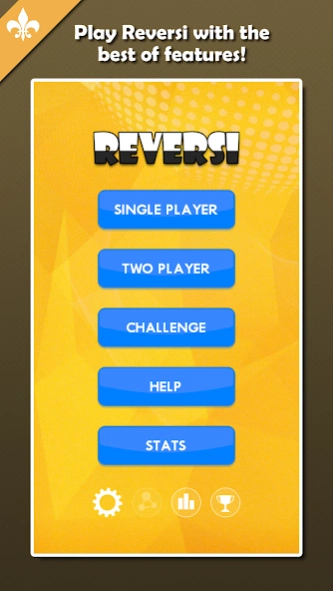Reversi 1.2.7
Continue to app
Free Version
Publisher Description
Reversi - Reversi is a popular two player strategy board game played on 8x8 board.
Reversi is a popular two player strategy board game played on 8x8 board. The rules of the game are easy so anyone can start playing without spending much time learning the game. However, mastering Reversi comes with experience and strategic thinking. This game provides an intuitive experience playing Reversi with several great features.
::Main Features::
● Standard board and game-play
● Single player, Two player
● Single player mode: Play against AI with 1-10 difficulty levels
● Two player mode: 2 persons can play on same device
● Challenge
● Play offline whenever you want
● Unlimited 'Hint' option
● Unlimited 'Undo' option
● Score system with statistics
● Social leaderboards and achievements
● Auto pass feature
● Game recap
::Game Rules::
● Game begins with two discs of each player placed on the board.
● Each player makes an alternating move adding a disc on the board.
● Each move must turn or flip at least one of the opponent's discs by surrounding them with his/her own disc in any directions, including diagonal.
● When no legal moves are available, the player must pass it to the opponent player.
● The game is over when no legal moves are available for both players or the entire board is full.
● The player with the maximum discs becomes the winner.
For more information about Reversi please visit:
- https://en.wikipedia.org/wiki/Reversi
About Reversi
Reversi is a free app for Android published in the Board list of apps, part of Games & Entertainment.
The company that develops Reversi is DarkLab Works. The latest version released by its developer is 1.2.7.
To install Reversi on your Android device, just click the green Continue To App button above to start the installation process. The app is listed on our website since 2023-12-05 and was downloaded 6 times. We have already checked if the download link is safe, however for your own protection we recommend that you scan the downloaded app with your antivirus. Your antivirus may detect the Reversi as malware as malware if the download link to com.bc.reversi_free.gp is broken.
How to install Reversi on your Android device:
- Click on the Continue To App button on our website. This will redirect you to Google Play.
- Once the Reversi is shown in the Google Play listing of your Android device, you can start its download and installation. Tap on the Install button located below the search bar and to the right of the app icon.
- A pop-up window with the permissions required by Reversi will be shown. Click on Accept to continue the process.
- Reversi will be downloaded onto your device, displaying a progress. Once the download completes, the installation will start and you'll get a notification after the installation is finished.